Frequently Asked Questions (F.A.Q.)
1) About Installation
Q:What kind of Windows OS Agileto needs to run ?
A: Agileto is working on all the Windows platforms: XP / Vista / Windows 7/8/10/11 (both 32 or 64 bit).
Q:Does Agileto needs any other software already pre-installed?
A: Agileto needs Excel to be already preinstalled on your PC in order to output (sometimes) the post-processed results. However, to be able to use all Agileto's features it is recommended to have installed Google Earth (freeware) and/or MapInfo, too.
Q:When I install Agileto I receive a warning message like below. What to do?

A: You should no more receive this message for the new Agileto versions (which auto-update and register the missing files) but if you still get this type of message it means that a library (common Windows *.dll/*.OCX file) used by Agileto is not registred properly on your PC. You may register it (very eazy) by yourself as following:
1. Download from our web site (here) the missing *.dll or *.OCX file (ex: MSINET.OCX) and copy it at the following path:
Case A: C:\Windows\SysWOW64\MSINET.OCX -> if you have Windows on 64 bit (most of the modern PC with Windows 10/11)
However, in case you are running a Windows on 32 bit you should copy the missing registration file at the following location:
Case B: C:\Windows\System32\MSINET.OCX -> if you have Windows on 32 bit
2. Run a DOS command prompt window as administrator:
Click on Search Windows taskbar (on the bottom) and type cmd then right click the option Command Prompt and select Run as administrator.
3. Into the new DOS window type one of the below commands (Case A: or Case B:) then press enter:
Case A: regsvr32 "C:\Windows\SysWOW64\MSINET.OCX" (if you have Windows on 64 bit)
In case you are running a Windows on 32 bit you should type instead the following command:
Case B: regsvr32 "C:\Windows\System32\MSINET.OCX" (if you have Windows on 32 bit)
You should receive a confirmation message (like below) telling you that the file has been successfully registred on your PC.
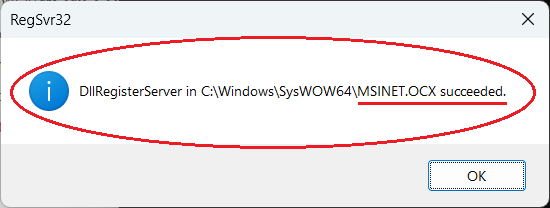
Alternativelly, you may contact us to get a step by step guidance online or have a look on internet on this topic. See some links below.
(You may see some examples & help here or here)
Q:I have just installed Agileto and I receive the messages presented below. Why ?

A: You receive these messages because you haven't completed yet the registration with us (notice that without a valid Registration you can't use Agileto PRO Edition software tool).
Please fill properly the data into Agileto User Registration form presented above and once this is completed you will get automatically an Agileto BASIC / ENHANCED license according with your status.
However, you may register again anytime later (to update your registration details whenever necessary) by selecting "About -> License Menu -> Registration"
Q:When and how to upgrade to a new Agileto version?
A: If your PC is connected to internet and a new Agileto version is available on our web site, during the next Agileto launch the upgrade to the new version is performed automatically while a message is informing you about the upgrade status (see the screenshots below); when the upgrade is completed Agileto will be re-launched automatically ready to be used straightway (your license and all the other personal settings will remain valid as before).


2) About Licensing
Q:What kind of Licenses exist?
A: Agileto has two types of license: BASIC License and ENHANCED License.
BASIC License is FREE of charge (we commit to keep this promotion always true). This license has some limitations comparing with the ENHANCED license and basically doesn't support any equipment vendor (excepting some specific cases).
ENHANCED License is limitless and supporting at least one equipment vendor.
Q:How can I get a license?
A: BASIC License is received automatically online (instant).
ENHANCED License can be received online or offline .
Q:In which condition can I receive a license?
A: BASIC License can be received if you didn't have any license before or if your license has expired and we have a new promotion.
ENHANCED License can be received if you have an agreement with Sales Team (based on sales or promotion).
Q:How long time a license is valid?
A: BASIC License is valid for 15 days.
ENHANCED License is valid according with the agreement between you and the Sales Team (or your purchase order).
Q:May I get a new BASIC License, on the same PC, if my BASIC License is still valid?
A: If your BASIC License is still valid, you cannot get another BASIC License on the same PC.
Q:May I get a new BASIC License, on the same PC, if my BASIC License expired?
A: If your BASIC License expired, you can get another BASIC License if we still have this promotion.
Q:May I get a BASIC License, on the same PC, if my ENHANCED License is still valid?
A: If your ENHANCED License is valid, you cannot get a BASIC License.
Q:May I get a BASIC License, on the same PC, if my ENHANCED License expired?
A: If your ENHANCED License expired, you get automatically online another BASIC License if we still have this promotion.
Agileto Tool | Create Your Badge